Are you bored and weary of download Instagram Reels using unofficial apps and services? With the most recent version,

Meta gave the Instagram app for Android and iOS a new feature that lets users save their favorite Reels—short videos—with just a single click.
The new function on Instagram lets users download Reels in high definition, which can then be shared on other networks with ease, unlike third-party solutions.
Note that Reel makers can choose not to allow downloads of their videos, nevertheless. Users won’t be able to download specific Reels from Instagram as a result.
Overview :
Users can make and share short, interesting videos on Instagram called “Instagram Reels.” These 60-second movies frequently include a range of imaginative content, such as comedic sketches, lip-syncing, dancing routines, and more. Instagram Reels offers users a lively and exciting method to express themselves and engage with their audience, much like other short-form video platforms.
Is it possible you to download Instagram Reels ?
The answer is Yes, it’s possible to download Instagram Reels.
Your own Instagram Reels are simple to download to your smartphone from your account (we’ll show you how in the following section).
However, there may be a workaround necessary if you want to take stuff from another person’s Instagram account. Although you couldn’t previously use Instagram’s native tools to download Reels from other users’ public accounts, they have begun rolling out this feature for US users.
To download Reels, however, you can use a few simple workarounds if you reside somewhere else if the feature isn’t available to you now.
Step-by-Step Guide:
1st Method Use Instagram’s built-in tool

1st You need to open Instagram App, then click on Reels icon in the Bottom of the page.

2nd Click on the Arrow button or share button on the reels

3rd You have to Scroll Left and here you find Download option. Click on it and the reels will save to your gallery.
2nd Method Using Screen Recording

If the integrated tool isn’t available, you can record video directly from your screen.
Simply navigate to the reel you wish to record, press the Screen Recording button, swipe down from the top of your screen, and let your phone handle the rest.
After obtaining the video, all you need to do is open the Photos app, select Library, and then select Movies.
You can locate your recording there. It can be cut so that just the Reel footage is seen.
3rd Method Using 3rd Party App

Go to Instagram and find the video you want to download or convert to audio.
Then, Click on the share button

Click on Copy Link
Now Open The 3rd party App Like VidMate app
If You want to Downlaod VidMate App click here or Read more How to download VidMate App



Then you open the Vidmate app then a pop will show “Go to your copied URL“
Click on Go
Then The reels will open and here you will see a Download button on you bottom right corner
Click on the download button and then Select the resolution you want to download
After Click the Download Instagram reels will started and it will be save to your Gallery or file manager
Why Would You Download instagram Reels ?
There are a number of reasons why saving Instagram Reels for offline viewing or sharing outside of the Instagram app can be advantageous.
Watching Without an online Connection:
With Saving Reels, customers may watch their preferred video without the need for an online connection. Users who wish to watch material while traveling, in places with bad internet, or when attempting to save mobile data will find this to be extremely helpful.Archiving Personal Favorites:
Viewers may come across Reels that laugh out loud or that really speak to them. Users are able to save these films and compile or store their preferred content for subsequent viewing.Sharing Outside of Instagram: Users who download Instagram Reels can distribute the videos to contacts who might not be on Instagram as well as on other social networking sites and messaging apps. As a result, the content can reach a wider audience and users can exhibit their ingenuity.Emphasize the motivations behind the download: – Offline viewing:
Users can enjoy their favorite material without an internet connection by saving Instagram Reels for offline viewing. This is a helpful option. The following are possible justifications for downloading Instagram Reels to watch offline:
- No Internet Access: Users may encounter a variety of circumstances where they have little or no access to the internet, such as when traveling, in distant locations, or while using public transit. Users may be confident they can continue to enjoy their favorite material when they are offline by downloading Instagram Reels.
- Data conservation: Users may have restricted data plans, and watching videos on the internet uses up mobile data. Users can save data for other important tasks by saving Reels for offline viewing and without using their mobile data every time they wish to watch a video.
- Better Watching Experience: Users can prevent buffering and interruptions from a sluggish or unreliable internet connection by downloading Reels ahead of time. This guarantees a more seamless and uninterrupted watching experience—particularly in locations where network signals are spotty or inconsistent.
- Entertainment While Flying: When flying, using airplane mode limits your ability to access the internet, which makes it difficult to stream videos online. Before boarding a flight, customers can download Instagram Reels to have a library of amusing videos to view.
- Getting Ready for No-Wi-Fi Zones: Whether going to events in places with spotty Wi-Fi or spending time somewhere without Wi-Fi, packing a library of downloaded Reels guarantees that consumers will always have something to amuse them without having to rely on internet access.
The delight of preserving treasured reels for one’s own entertainment.
A wonderful dimension is added to the user experience when users archive their favorite Instagram Reels for their own entertainment. Here are a few explanations on why people might enjoy preserving special Reels in their own archives:
Memories and nostalgia: Reels frequently catch impromptu and special moments. Users can make a personal time capsule of their experiences by archiving these movies, which offers a nostalgic trip down memory lane. It turns into a visual journal that captures happy and humorous occasions in addition to creative expression.
Personalized Entertainment Collection: Reels that speak to a user's inventiveness, sense of humor, or interests may appear. People can construct a custom collection of content that suits their interests by storing these favorites. A personalized entertainment source that is available right now is this well-curated library.
Sharing Personal Stories: On Instagram Reels, a lot of people use creative content to convey who they are. Keeping these movies on file facilitates the gradual presentation of a person's life story. It turns into a visual story that represents the user's experiences, passions, and developing sense of style, giving them a feeling of identification and self-expression.
Enjoyment with Friends and Family Offline: Users can share their favorite content with friends and family when they're not online by using Archiving Reels. Users can entertain and interact with loved ones in a variety of settings by creating and sharing a collection of beloved Reels, which might feature humorous moments, creative endeavors, or shared experiences.
Appreciation of Creativity: Archiving acts as a display for people who take pleasure in making their own Reels. It turns into a portfolio of creative expression that shows how one's abilities to create content have evolved over time.
Escape and Relaxation: Watching through a selection of cherished Reels offers a fast escape and relaxation during stressful or idle periods. Having fun, being creative, and laughing can all improve mood and act as a type of digital therapy.
In the end, saving cherished Instagram Reels for private amusement improves the user experience in general and transforms the platform into a customized area for creation, pleasure, and recollections. Users can create their own digital environment with events that make them happy and feel connected.
Conclusion:
Of course! Here’s a rundown of some methods for making and watching Instagram Reels, along with usage guidelines:
Display Your Skills:
Method: Make use of reels to display your abilities, be they musical, dance, culinary, or any other skill.
Make sure the information you create reflects your passions and areas of interest. Viewers are typically moved by authenticity.
Participate in Trends:
As a technique to boost awareness and engagement, take part in trending challenges and events.
Advice: To stand out, add your own flair to current trends. For a wider audience, use hashtags and popular music.
Describe a Story in 60 Seconds:
Method: Write a brief story or recount a tale in the allotted 60 seconds.
Help: Make sure your content has a distinct beginning, middle, and end. To improve storytelling, use imaginative transitions.
Inform and Educate:
Method: Compose tutorials, instructional articles, or brief advice pertaining to your area of expertise.
Advice: Make it succinct and visually appealing. Emphasize important ideas using captions.
Work Together with Others:
Method: Work together with other users by including them in your Reels or doing a duet with them.
Tip: To cross-promote content, tag and mention your partners. For a smooth partnership, make sure there is clear communication.
Apply imaginative filters and effects:
Technique: To give your Reels personality, try out some of Instagram's imaginative effects and filters.
Use effects sparingly to improve the quality of your material. Make sure the effects go well with the main idea.
Maximize Your Music Choices:
Technique: Select music that engages your audience and goes well with your material.
Use hit tunes and current music trends, but keep copyright concerns in mind as well. Instagram offers an extensive selection of music option.
Make Use of Captions and Text:
Technique: Creatively communicate messages, humor, or extra context by using text and captions.
Advice: Make material easy to read and concise. Captions should complement the visual content rather than detract from it.
Encourage communication amongst users:
Method: Promote user engagement with shares, likes, and comments.
Advice: Make inquiries, solicit feedback, or produce content that engages readers.
Observe community guidelines and copyright:
Method: Pay attention to copyright concerns and follow Instagram's community guidelines.
Use original material or get consent before sharing it. Steer clear of anything that goes against Instagram's rules.

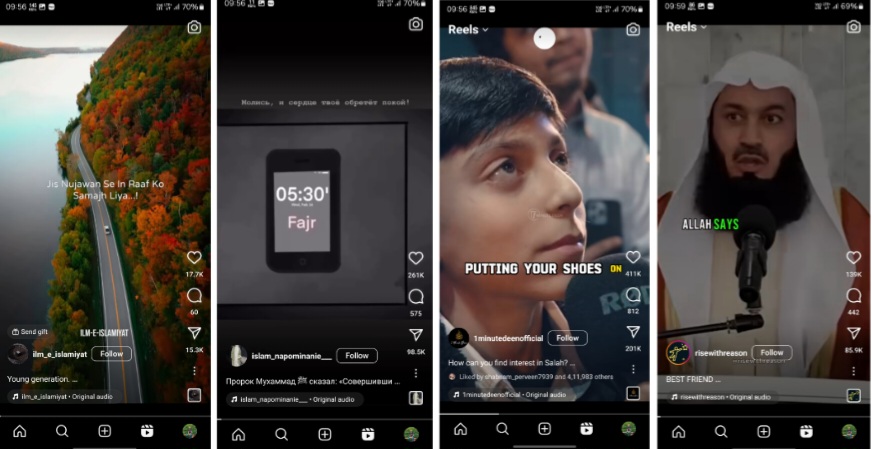
Hey Buddy I m ur friend Mr Uday., want a start a web also
illo cumque debitis velit porro rerum architecto. quidem quam quod nam non consectetur sit quis et. ut omnis similique asperiores nostrum quisquam et beatae.
rerum recusandae sequi accusamus velit aperiam ab ea voluptatem harum reprehenderit sequi. doloribus tempore et dolor tenetur cupiditate et hic error quos quisquam vel.